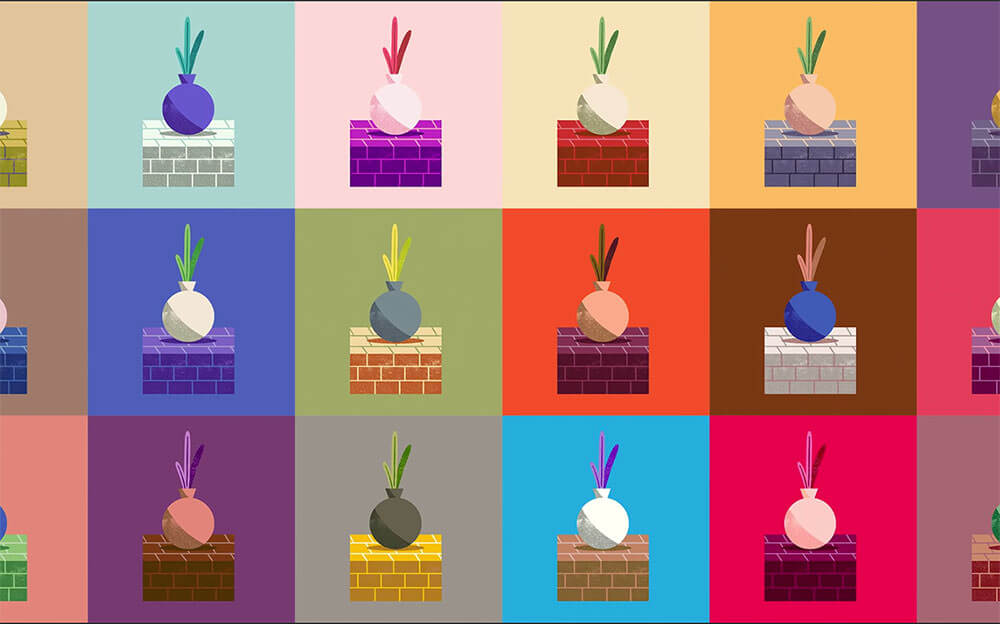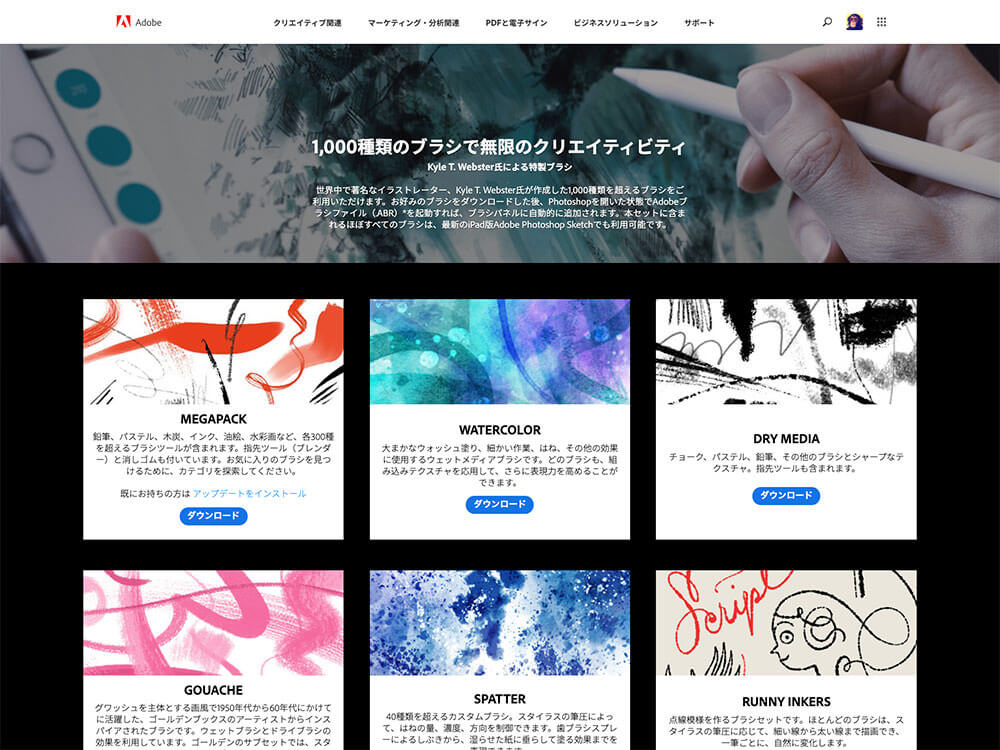フォトショオップ30日講座へようこそ!
レイヤーや選択範囲といった基本から、写真合成やレタッチなど、「これぞフォトショップ」な強力なテクニックまで、あらゆる使いかたを学ぶ、30のチュートリアルに参加しませんか。
さあ、今日からフォトショップの冒険をはじめましょう。
はじめてフォトショップを開くと、あまりのボタンや機能の数に圧倒され、戸惑ってしまうことがあります。
また、フォトショップを使ったことはあっても、あまり知られていないツールや機能が、メニューに埋もれていることもあるでしょう。
フォトショップ30日講座の初日は、Adobeno代表的なソフトウェアを紹介し、すべての主要なツールやメニュー、オプションを説明していきます。
この記事は、「フォトショッ30日講座」シリーズの1日目です。全30回のエピソードを通して、Photoshopの魔法を一緒に探求していきましょう。
- いいことだらけ
- これがGutenbergの力だ
- 早くFeedlyを読んで、電話して進めよう
| ツール名 | 役割 |
| ものさしツール | 2箇所の位置の距離を測る |
まずは、基本的な
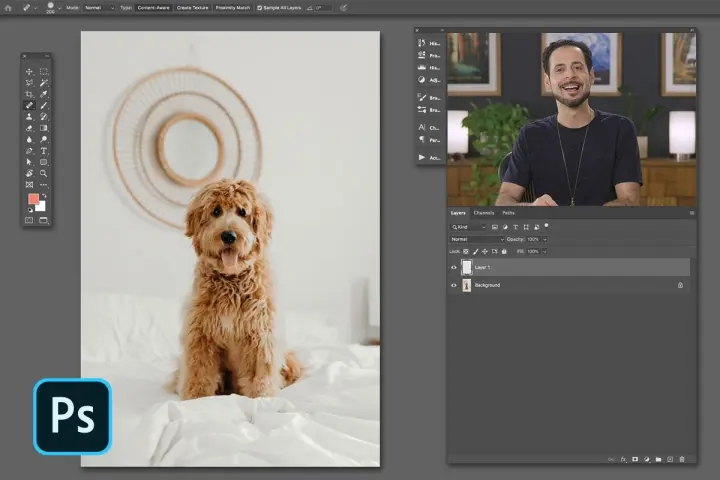
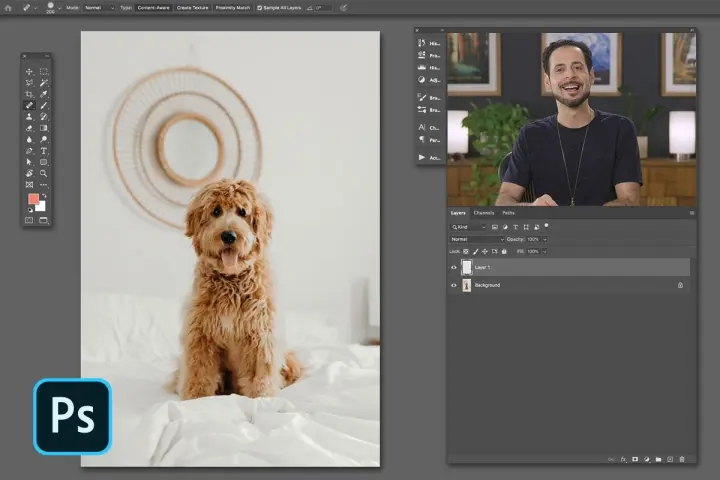
これはどう違って見えるでしょう。まずはサンプル用PSDファイルをダウンロードし、フォトショップで開いてみましょう。


Photoshop(フォトショップ)とは?
Photoshopは、写真を編集するために設計されたソフトウェアです。
Lightroomのような他の写真編集ソフトウェアと比較すると、Photoshopは多くの点で同じ機能を備えています。
露出の調整、カラーグレーディング、シミの除去などは、どちらも可能です。
しかし、Photoshopはそうした基本的な調整だけでなく、私たちの想像を超えるような画像に仕上げるためのさまざまなツールを提供しています。
Photoshopは、パワフルで汎用性の高いツールです。
洋服のシワをなくしたり、人物の肌のハイライトやシャドウをなめらかにしたり、二重露光や分散効果などのイリュージョンを作り出したり、異世界や不思議な生き物などのシュールなシーンを作り出したり。
でも、Photoshopを使ったことがない人は、何から始めればいいのでしょうか?
クライアントのための美しい結婚式の写真やアートギャラリーのための幻想的なシーンなど、どのような画像を作りたい場合など。
使い始めるのに役立つ共通のツールがいくつかあります。
しかし、それらのツールやテクニックに触れる前に、この深く堅牢なプログラムをどのように使いこなすかを知っておく必要があります。
では、さっそく見ていきましょう。
Launch your latest product with Genesis Blocks layouts!
Use the professionally-designed sections and layouts to launch your new product site, complete with a Mailchimp email newsletter block.

Beautiful, responsive layouts ready to use.
Add beautiful illustrations from UnDraw, a constantly updated collection of images that you can use completely free in your sections and layouts. Or add your own!

From the Genesis Lab
The new editor comes with a handful of default blocks such as paragraph, image, gallery, and more, to help you create better standard posts and pages.

Rock Solid Standards
The new editor comes with a handful of default blocks such as paragraph, image, gallery, and more, to help you create better standard posts and pages.
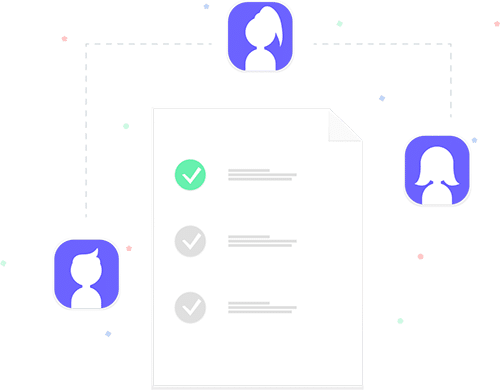
Sites Built To Last
The new editor comes with a handful of default blocks such as paragraph, image, gallery, and more, to help you create better standard posts and pages.
See what they’re saying.
Our happy customers have a lot to say about our products and services!
It’s really great how easy your websites are to update and manage. I never have any problem at all!

Mary Sequoia
AuthorMy new site is so much faster and easier to work with than my old site. It used to take me an hour or more to update a page.

Philip Glacier
PublisherIt’s almost like having a designer right here with me. I just choose the page, make the change and click save. It’s so simple.

Amy Redwood
Consultant- Product Feature One
- Product Feature Two
- Product Feature Three
- Product Feature One
- Product Feature Two
- Product Feature Three
- Product Feature One
- Product Feature Two
- Product Feature Three